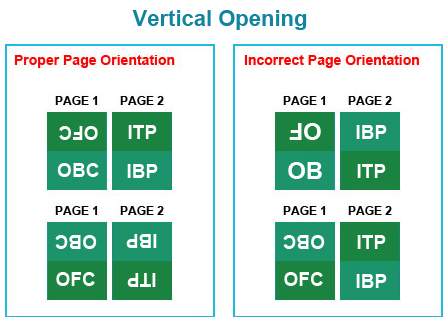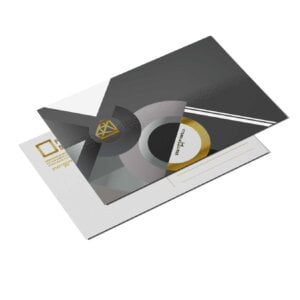Description
Envelope
Below are the envelope sizes for each of our standard greeting card sizes. Please note that any custom size greeting cards will not be a perfect fit with our standard envelopes. These envelopes will not be printed (white only). For printed envelopes, please order here.


14pt + 2pt Laminated Stock
Our custom foil greeting cards start with 14pt C2S gloss stock. After we print your CMYK image, we apply a matte lamination sheet, which increases the thickness of the cards. Finally, we add the custom foil printing.

Print Gold and Silver Foil
With our gold foil printing, you’ll be able to offer your clients more than just CMYK. Custom greeting cards with foil have that extra layer of luxury, professionalism, or festivity.

Raised Foil Greeting Cards
Foil greeting card printing doesn’t just add an extra metallic color; it adds texture too. You will be able to physically feel the raised metallic foil printing on their greeting cards.